AFTER THIS CLASS YOU’LL BE ABLE TO:
- Understand the interface and terminology in Capture One Pro 12
- Setup your workspace and shortcuts to fit your habits
- Build a workflow and editing strategy to save time and maximize results
- Control the dynamics of color and texture with Capture One’s RAW conversion engine
- Tackle a wide variety of image problems with photo editing
- Learn the new features inside Capture One Pro 12
- Master advanced image editing techniques
- Shoot tethered photos -- and edit as you shoot
Capture One Pro 12 allows you to seamlessly capture, organize and edit your images all in one space. But the wide variety of tools and customization options in the photo editing program from Phase One can make the software a challenge for new users.
In this course, David Grover, a Capture One educator and expert, shows you how to overcome the initial hurdles of learning this program so you can hit the ground running. From basic techniques to advanced edits, you'll learn start-to-finish photo editing and asset management inside Capture One Pro 12.
Whether you are new to Capture One, are coming from an older version of the program, or are switching from another photo editor, you'll master everything from import to export. In this class, David shares everything from workflow to editing, exporting and even shooting tethered- all the while giving you helpful examples and visual aids to drive home each lesson. By the end of this intensive course, you’ll be ready to manage and edit your photos in one streamlined process.
WHO THIS CLASS IS FOR:
- Beginner and intermediate Capture One users
- Photographers in need of a post-processing workflow that are working with one of the more than 500 compatible camera models from Sony, Fujifilm, Nikon, Canon, Phase One, and others
- Photographers who want to enhance RAW images and make them look extraordinary
- Photographers incorporating tethered shooting into their process
- Professional photographers switching from another editing program
SOFTWARE USED:
- Capture One Pro 12
ABOUT YOUR INSTRUCTOR:
As a member of the software team behind Capture One, David Grover is an expert on the ins and outs of Capture One Pro 12. But with experience running weekly webinars on photo editing software, David is also a respected educator in the industry. Shooting since the age of 16, David is both a photographer and a photo editor. He lives in the UK with his wife and two children.