Final Cut Pro X
CreativeLive
Online Only
In this Apple Final Cut Pro X course, explore FCP X in-depth with Rob Adams and Vanessa Joy! Rob teaches editing theory and practice, helping you master all the important aspects to this complex program. Using examples from wedding films and corporate films, Rob shows how he uses the many tools in Final Cut Pro X most effectively. If you're interested in editing your own work, this Apple Final Cut Pro X training tutorial is for you!
SOFTWARE USED:
Apple Final Cut Pro X (10.0.8)